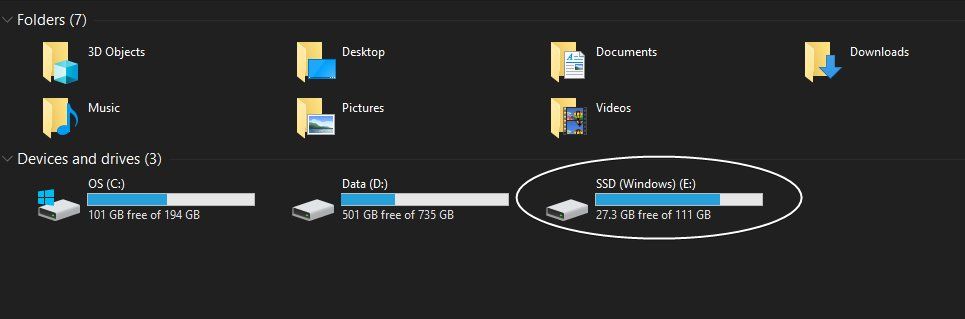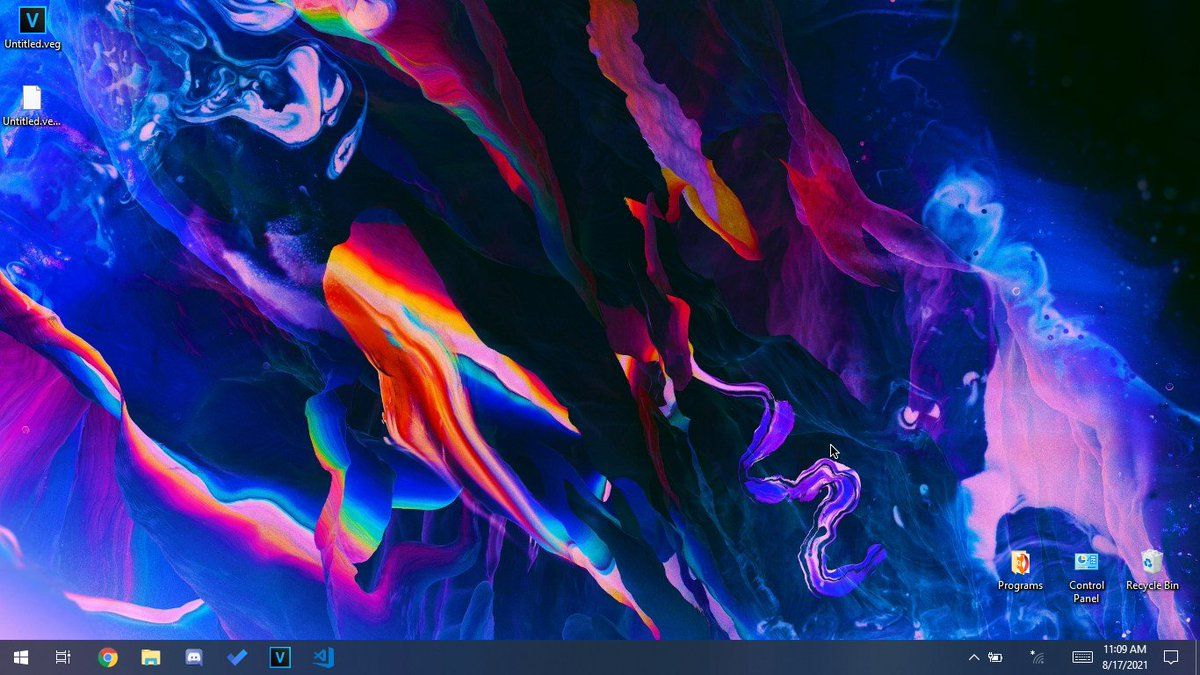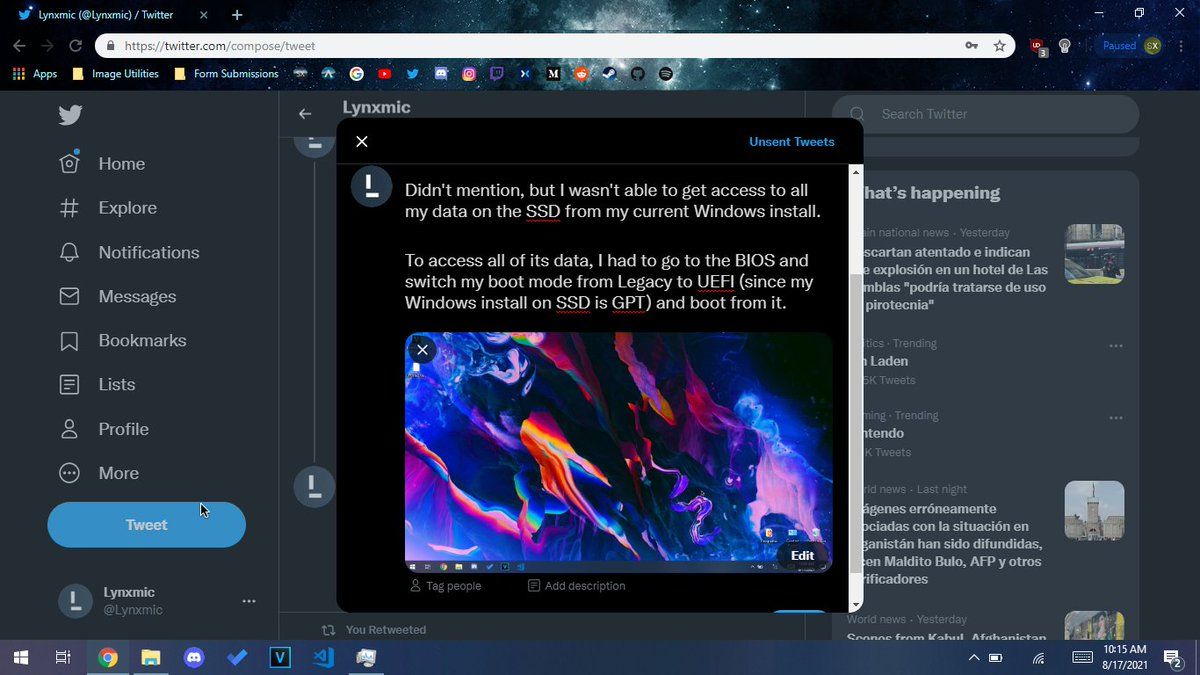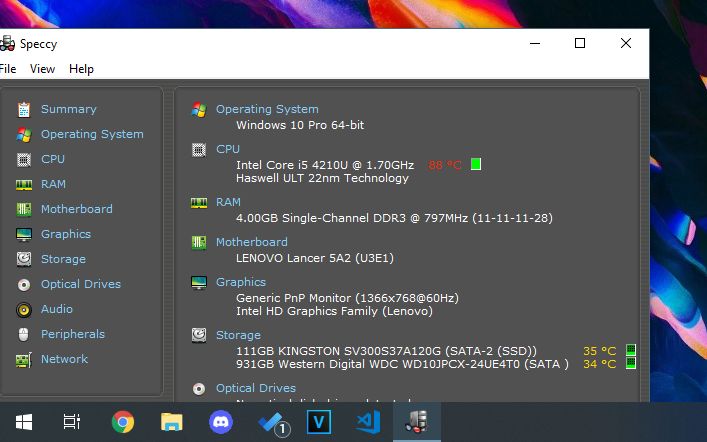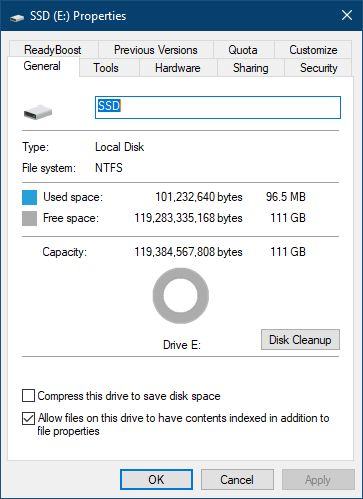-
I've copied over the "useful" data from it to my HDD. If it remains in my partition list for one consecutive month (!), then the possibility of it becoming my main drive again will be considered. During the first month, disk checks will be done on it.
-
After getting all my data, the next steps are switching back to Legacy to boot from my WD HDD (current Windows install), do disk checks, and if the SSD never dies again, I'll wipe this Windows 10 install and start using it for my tasks. More updates to this thread later.
-
As I prepare to get out of the underlying Windows install on the 128GB SSD and move back to my current, actual Windows install on my HDD, upon completion of all my tasks here, I should note that this Windows install shouldn't even exist anyways. Not only that, due to my SSD...
-
Unlike my current Windows install, where I don't use a third-party antivirus software, here I have Avast installed. And just won't appear in Programs and Features so I can uninstall, nor I can close Avast. Basically, it's stuck.
-
Regardless, all of the data I have on this "dead" 128GB Kingston SSD is now all backed up. The underlying Windows 10 install is ready to be wiped; obviously before switching back to it as my Windows drive from my WD HDD, disk checks have to be done on it.
-
If I'd answer to what causes this install to be so problematic, it would be obviously Avast in this case. Without the antivirus, a Windows install on this SSD would run as fine as one on my HDD, except that it's much faster. After all, this is a SSD, so?
-
Results of the disk checking of the "dead" SSD are favorable. Bad sectors represent 0.4% of all blocks, an amount that remains unchanged from before the SSD "died" almost 2 years and a half ago. With the exception of one attribute, the SSD passed all SMART tests w/o issues.
-
In conclusion, the "dead" SSD may begin being used again for tasks, but before starting to use it as the drive containing a operating system like Windows (main drive) again, it's best to wait 1 month as a precaution. The 128GB SSD failure case is declared closed starting today.